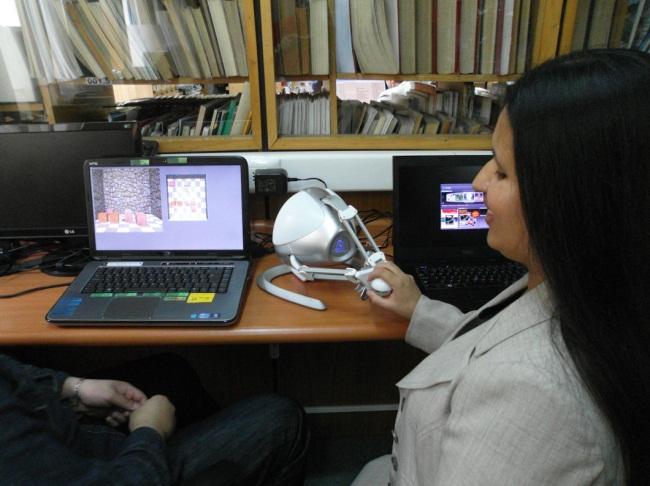FeelIT
Published:
A project that sought to create a digital environment with augmented reality (from the point of non-visual tactile feedback) to allow blind people to explore virtual objects through relief information and virtual touch.
This a project that was unfortunately frozen due to the lack of support for the hardware used.
The idea
While studying at the university, I had the opportunity to work with various technological hardware devices. One technology that powerfully captured my attention was related to devices that made it possible to complement or virtualize the human senses.
However, a small toy with pins caught my attention. It is call 3D Metal Pin Art Board GameToy

Just apply pressure against an object and it is possible to obtain an impression of the shape of its relief.
A really simple device. So I started asking if there was any way to fix the position. If he could do this, he could see the surface in a posterior way, like a raised photograph. Or you could make someone who had not had contact with the relief representation contact the surface.
So it sounds simpler to simply make a sculpture of the object and then provide said object to another person to see, touch or remember it. But my idea was that it could be something controlled, changeable.
In my mind as an electronic engineer, the device was not much different from a computer screen. A structured arrangement of elements that can be controlled independently at discrete intensities. Instead of color intensity, you would simply have to control the height of each pin.
It didn’t seem like a complex idea to me, a few electromechanical controllers were enough and around 2010 I made a first 16-pin version (XD only a 4 by 4 model) with binary control. An electromagnet triggered the position of each pin from rest to raised position.
Then reality hit me, the costs were high, the miniaturization of the systems was complex. My prototype was rustic, with very large pins and few pins.
I got a version with a couple of levels high, I improved the size. But it was not enough. The costs were high and it did not reach a version of more than 10 x 10 (100 expensive systems to control independently and in a reduced space).
This was 2008, and everything was frozen
The motivation
My idea was to create a device with thousands of stored relief representations, and to make a system that would transform a digital image into a relief version, and thus allow a blind person to interact with said objects.
Also be able to present text documents, emails and cell phone messages, in Braille format

At that time there was no mass 3D printing of today, and exploring I found that there were very few devices focused on supporting people with blindness in a similar way.
Some were thinking of printing braille text documents. Printed on embossed paper.


Others were software applications aimed at increasing the size of objects on the screen for people with low vision.
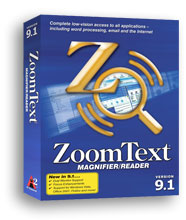

Also some interesting innovations that sought to send telephone text messages and reproduce them in a braille line. Very consistent with my prototypes but with only two positions and without the mechanical resistance and dimensions that I was looking for.



I have been researching miniaturized technologies that allow me to achieve my mission. I studied and tried many interesting devices and some materials technologies that led me to other projects. But hardware costs and limitations were already a complex issue at the time.
So far this looks like a blog post. So let’s get back to the project
Haptic Devices
In the context of my undergraduate thesis, I had the opportunity to explore various haptic devices. These allow “feeling” objects through servo motors that feed back force and traction to movement. It can be considered as a 3D mouse that can present resistance to movement.
Through these devices, a user can interact with objects in a 3D environment, through the application of force and the sense of resistance to contact of the objects.
Devices



The project
Ugly interface XD
Remember, this project is an haptic interface no a visual one.
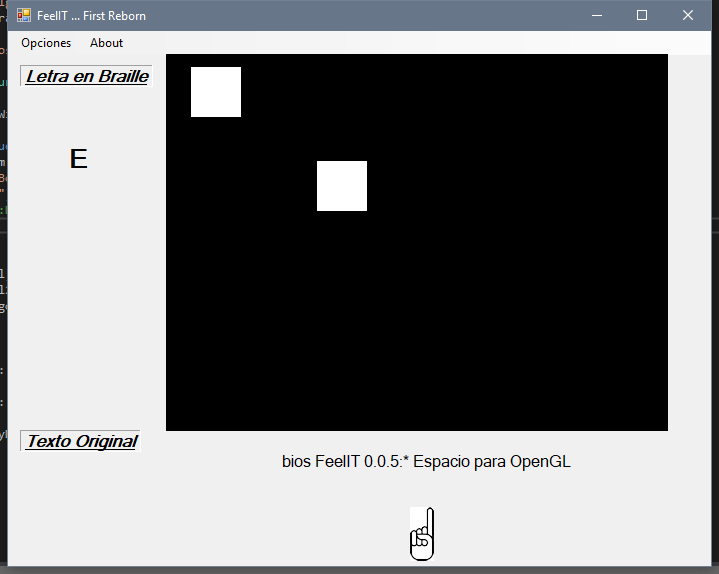
The Team
At the final part of the project, only Daniel and me continued searching for resources.

Testing the System
Hands in Action